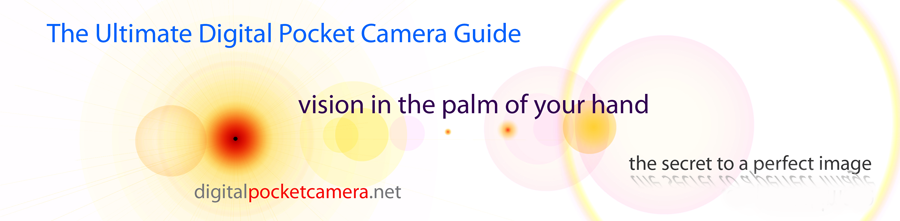This is just a quick look at some of the features that today’s cameras are coming out with and what to look for in the event that you’re looking to get a new one. Are all of those features really necessary? Are they easy to use? Do they make getting the photo easier or make it better? There are way too many new features to list all of them here, but what I want to do is isolate what’s important and separate that from what might just be hype.
In essence, you really don’t need much to make a photograph. As long as you have a camera and a little motivation, the rest is just extra. Of course when you’re talking about a digital pocket camera, you’ll also need a fully charged battery, or maybe two.
Lenses
One of the things to consider when looking for a small camera is the lens. No – they are not all equal. If you have read my previous post regarding some of the aspects of what makes a digital camera work – you will remember that the lens and the sensor size are linked. The smaller the sensor – the more leeway there is with the lens. This is why you see pocket digital cameras with the equivalent of 28-800mm zooms. A lens of this range on a DSLR with a full size sensor would be the size of your house. But small sensors allow great leeway when designing the lens. Not only are we seeing extreme range zooms – but extreme apertures such as F0.75 in lenses for the 4:3rds format as well. The drawback of course is image quality – not due to the lens but to the smaller sensor size. So here again is one of the many compromises that must be taken into consideration. The large sensor compacts like the Canon GX1 and Fuji X100 will not have super zooms or F1.0 lenses.
Personally – I would much rather have a moderate coverage of 24-90mm or 28-120mm and a larger sensor. If you really want something with a wide zoom range and don’t mind the smaller sensor – then there are some incredible zoom ranges out there. Just remember that you get a few extras along with the extended zoom range – like slower wide open apertures and loads of distortion at certain focal lengths. The distortion can be corrected in the camera software – but the slower lens speed is not easily compensated for with ISO on a small sensor due to high noise levels.
One of the ways that a larger sensor camera compensates for the smaller zoom range is a digital zoom. This is the equivalent of you taking the image at the longest focal length and then cropping it down in photoshop. The digital zoom just does this for you in the camera while showing you what you will get in the photo. A larger sensor actually allows this to work pretty well – as there are enough pixels in the image size to allow for some loss in the crop without too much noticeable effect. Again – the smaller the sensor – the more noticeable this will be. So just be careful when looking at zoom ranges – and be sure that what you are seeing quoted is “optical” and not “digital.”
I shot this jet screaming past with my Canon G9 by panning the camera with the digital zoom racked out all the way!
As for lens speed, again the larger sensor creates a need for a larger lens in general and they get even bigger as the aperture gets larger. Usually something around F2 at the widest end is sufficient for most needs. A larger sensor allows for more compensation in the form of higher ISO’s, so the faster lens speed is not as necessary. For smaller sensors, speeds of f1.4 even at 24mm are now pretty common. You will notice that the fixed 35mm lens on the Fuji X100 is an F2 – and pretty good sized to boot for covering the DX sized sensor. In this case – they didn’t even attempt a zoom, as it would have increased the size of the camera significantly. This is a case where I would be willing to give up some resolution for more lens options. For me – the Canon G1 X is a better choice – with a fairly large sensor and a 28-112mm zoom, although the size of this camera almost takes it out of the “pocket camera” range (unless you have some big pockets). While only slightly larger in overall size – the sensor in the G1 X is 6 times larger than the one in the G12 – so they are starting to get really good at keeping the size of the camera small while at the same time increasing the size of the sensors. This is good!
Sensors
We talked about sensors in the previous post – so I won’t go into to it again here except to review. If you are most concerned with image quality – then look for a compact with a large sensor – like the new Sigma DP2X, the Fuji X100 or the Canon G1 X. What you gain in sensor size and image quality you will lose in zoom range, lens aperture and physical camera size. Something in the middle is a good choice in terms of quality, features and price. The Sony RX100 comes to mind for instance. Remember that there is more to it than just size. There is also the actual number of pixels on the sensor to consider. Remember the first Nikon DSLR, the D1? It had only 2.73 megapixels on a half size sensor. The sensor was big – the pixel count was small. This created a very clean file at a fairly low resolution. The opposite of that would be a 16 megapixel sensor of 1/1.7″ size. This would give a relatively high resolution image of low image quality due to there being so many pixels packed into such a small space as to cause noise. So don’t just look at the number of pixels! Look at the size of the sensor and the number of pixels on it to get an idea of what it is capable of. Also remember that they are continually packing more pixels into smaller spaces with better results, so you may not need a large sensor to get the quality you are looking for. This allows all of the perks of a smaller sensor as well – like larger apertures, longer zoom ranges, and smaller cameras.
Ergonomics
Ergonomics are important for several reasons. If the camera doesn’t feel good in your hands, have controls where you want them or forces you to search in the menu for simple changes that you want to make quickly – you are less likely to use it or create the pictures you bought it to create. I tend to go for cameras that have dials and buttons on the outside of the body as opposed to having to go into the menu for everything. Usually – it will be some combination of the two. I tend to have fairly large hands as well – and so the smallest cameras feel too small to me (and usually require getting into the menu for changes).
For the most part – you are going to want to be able to make changes easily and quickly with minimal hunting, and with minimum hassle. Part of that process is knowing exactly where on the camera what you need is located, and how it works. Unfortunately, most cameras today are loaded with “fluff” that just gets in your way most of the time. Camera makers depend on these unnecessary features to sell cameras, and then have to figure out where to put them in the menu. Invariably, they end up in places you wish they weren’t, or get in the way of other more important features. It’s gotten so ridiculous now that they even have features in camera menus that can tell you if your subject has blinked! Do we really need this kind of fluff in a camera? Isn’t there a screen on the back of the camera for reviewing the photo for such things? I have to laugh – as camera makers continue to attempt to do everything under the sun for the photographer. I am just sure that at some point there will be a “subject scanner” that will allow you to pan the camera around and it will pick an appropriate subject for you to photograph! It will probably also take the photo for you when it feels is a good time…
Don’t get drawn in with this kind of extraneous fluff. Look for the ability to control the photograph – nothing more. If you can easily navigate to where you can do that either in the menu or from a control dial on the camera, then you’re good. If the menu is confusing, and makes you hunt for minutes for the setting you want (while your subject is leaving) then pass. Remember also that everything you ultimately need the image to be can be adjusted in photoshop – and it is probably not even worth messing with the camera settings to get it in camera. I am referring specifically to “fluff” features, like sepia, “toy camera,” vivid blue, red or green settings etc. I can create all of this stuff in photoshop – it is not necessary to have it in the camera menu. Important settings like ISO, focus lock, and manual controls need to be easy to get to and simple to figure out.
Features vs Fluff
Now that we’ve brought up the concept of “fluff” – let’s explore that a little more and see if we can identify what is really important to have on a camera and what is just another selling point for a brochure. I am considering “fluff” to be anything that is unnecessary or gets in my way as I am shooting. What is fluff for me could be essential for you – so keep that in mind. As a digital photographer – I pretty much open and adjust every image I intend to use in any way in Photoshop – so anything that the camera provides that is supposed to bypass that process is fluff in my book – and there are lots of these kinds of “features” on cameras today.
Let’s take a quick scenario – and see what kinds of features are necessary to get the shot. It’s your child’s birthday party, the lights have been dimmed and the cake is coming out with the candles blazing. You think that a good shot would be in natural light – just the candles illuminating the face of your child as they pucker up to blow out the candles. You have about 5 seconds to set it up in the camera. What do you need to do?
You can’t just leave it on Auto – the flash will kill the mood. So you need to do three things quickly. Crank up the ISO to 1000+, put the camera in Program mode, and turn the flash off. If these basic settings aren’t easy to get to and to set – then you’ll miss the moment. These are what I would consider essential features and not fluff. A fluff feature would be a setting for “natural light” that let’s the camera make all of the decisions we just made. It might work great – or not. I don’t like taking my chances with a fluff feature like that – I want total control over what the camera is doing – at least as far as setting it up as in this example.
So with that in mind – almost all of the small cameras offer a “program” setting in addition to the auto setting. The program setting allows a little more control than the auto setting – in that it will usually allow you to force the flash to fire or not, set your own ISO and more. Beyond that, most cameras start adding fluff settings like “landscape” etc. About all that one would want other than auto and program would be a full manual setting so that you can adjust aperture and shutter speed separately. More sophisticated cameras will also include priority modes such as aperture priority and shutter priority – like you see on DSLR cameras.
Here is a partial list of features commonly found on many pocket cameras ( I am using what are listed for my Canon G1X – which may have more than what you have – but you’ll get the idea…), with my label of feature or fluff attached. There are way too many to list here!
Shooting Modes:
Auto: Feature – sometimes called “smart auto” or similar. This is just what it says – point and shoot! Most work pretty darn well. What I find “fluffy” and annoying are all of the “scene” icons that come up on the display as the camera decides what you are looking at. Please!
Program: Feature – allows more control without shooting in manual. Can usually set the ISO, flash function, focus mode and so on.
TV, AV and M: Feature – these are Canon’s terms for Shutter Priority, Aperture Priority and Manual modes. Just like a DSLR!
C1 and C2: Feature – these are memory banks that allow you to preset the camera for certain situations. This is a great feature – and again mimics a DSLR.
SCN: Fluff – this stands for “scene” mode, where you pic what the scene is so the camera can decide what to do with it. Probably the most annoying thing about this “feature” is that to get to the scene you want to use – you have to first set the dial on the camera, then go into the menu bank and find the appropriate scene and choose it. Mind you this can be a useful feature IF you know what the camera is doing on each of the scene settings – and WHY.
Movie: Feature – this is a feature if you want to record movies in addition to taking still images – but honestly, get a video camera for shooting videos. Most annoying is the placement of the record button on my G1X right where my thumb rests on the back of the camera. I am constantly recording things I had no intention of recording! So while this placement might be great if that is what I bought the camera for – it isn’t in this case.
Other “Features”:
Aspect Ratios: Fluff – almost all compacts offer this. It’s just a way of altering the ratio of the shooting frame, such as from 3.5×5 to 5×7 or square for instance. What this does is simply crop a portion of the sensor. I would much prefer to do this in Photoshop and keep ALL of the information available from the sensor in the original file. The most extreme crop would be the Panoramic for instance. This is just taking the regular aspect ratio for that particular sensor and cropping off the top and bottom.
Image effects: fluff – these are various effects that you can choose in camera, like HDR (high dynamic range), vivd colors, posterized, sepia and so on. They have loaded up the menu with all kinds of crazy effects – including the not to be missed “Shots Resembling Miniature Models” effect. Seriously? Surely there is better use for the space that program takes up…
Electronic Level: Fluff – some might find this useful, but it’s not hard to see in the display what is going on as far as that goes. If it looks level in the display – it will look level in the final image…
Various Information “Icons”: Fluff – too many icons for every little thing that you really don’t need to know! Do I really care which of the 6 modes of image stabilization that the camera has currently decided to implement? Probably not. The fact that it has stabilization is fine – but since it is automatically applied when turned on – all I really need to know is whether it’s on or off. The same goes for a host of other features – like auto focus etc.
Digital Zoom: Feature – this can be a good thing if the sensor is large enough, but if you are looking for a long reaching lens on a compact, look for one with an optical zoom.
Self Timer: Feature – always a nice feature for reducing camera shake or inserting yourself into the photo. Even this simple feature can get ridiculous though – as in the case of the G1X, where they offer a “wink” activation as well as a facial recognition activation. Too much! 10 seconds and join the party works for me.
Stitch Assist: Fluff – this is fluff IMO, since they rarely are good enough to get the stitch so perfect that you can’t see it. For a serious stitch – you will need to get into photo shop and line each image up, correct for distortion, color correct and even out the exposure between images. Some of these programs will come pretty close in this – but I would never count on it for a print that can be looked at up close.
Exposure compensation: Feature – as long as it’s accessible and easy to set. My Canon has this on the outside of the body as a dial – and it’s easy to get to and to use (and I do use it often). Simpler cameras may offer this – but bury it in the menu where it is hard to access. Be aware also that it only works in certain modes – like P – and usually will not work in Auto…
ISO Control: Feature – you will want to have some control over what ISO the camera is using, and a way to limit the upper ISO in auto mode and preferably a way to set it for when in Auto as well. I shot for two days with the G1x before realizing that it was using ISO 1600 in auto! Oops. I would have noticed it sooner except that the images were so clean that I didn’t see any difference until I got them into the computer and pixel peeped at 100%!
Auto Exposure Bracketing: Fluff – do this in Program or Manual mode using the exposure compensation dial.
Dynamic Range Correct, Shadow Correct or similar: Fluff – IMO. This is the camera maker trying to compensate in the software for the narrow range of a digital sensor. Heed the warning in the manual regarding these settings. “Under some shooting conditions, correction may be inaccurate or may cause images to appear grainy” – as stated in Canon’s manual for instance. To really compensate for an extended dynamic range in a scene – you would need to take three separate images for later combination as an HDR file (high dynamic range) using software – or use a physical split neutral density filter. The reality is that a digital sensor has a small dynamic range, as did many types of film, and software in the camera can’t change that.
HDR: Could be useful depending on the camera. I have this feature on my Nikon D800 and it works like a dream. Unfortunately – on a point and shoot you don’t get the same controls as on a DSLR and so I have not found this to work well at all. On the G1X for instance, it doesn’t allow you to control the range of exposures that are taken, nor the middle exposure itself. So when confronted with a High Dynamic Range scene – the meter of the camera gets fooled right from the get go, and then the three exposures for the HDR images are taken from that, which doesn’t work. I actually had to use the split neutral density filter to get the exposure into line before pressing the button just to get something useable. I am guessing that most small cameras work similarly. A tripod is required in this mode as well.

 The left image is the camera’s idea of proper exposure for the HDR process. The right image is using a split neutral density filter.
The left image is the camera’s idea of proper exposure for the HDR process. The right image is using a split neutral density filter.
ND Filter: Feature – this is a built in neutral density filter for allowing longer shutter speeds. This is useful for blurring a moving train, or a waterfall for example.
White balance: Feature – allows you to adjust the white balance of the scene to your liking. Some cameras also allow a custom white balance setting to be saved into memory as well.
Macro: Feature – some cameras provide a very good macro mode that can really enhance your ability to have fun shooting images. The smaller sensor cameras tend to do this better than the larger ones – so this is just another advantage of not getting caught up in pixel count or sensor size. The macro on the large sensor G1X is marginal. See my next segment for more on the G1X and why all cameras are a compromise in the end.
Focus Features: Fluff – mostly anyway. I would expect the camera to focus on what I point it at – and lock the focus when I press the shutter half way. Everything else is probably useless on a pocket camera. I tried several times to get the “focus tracking” on the G1X to work and never could even bring it up on the menu until I realized it only works in certain modes and not others, and in later looking into it in the manual finding that it should have been available in the mode I was in and wasn’t. There is a plethora of “focus pocus” going on with most small cameras, and most of it is not necessary. I expect my DSLR to track focus at 2.8 instantly – but not a pocket camera. If I can get it to work – great – but I wouldn’t pay extra for it or use that as a purchasing decision. These kinds of features become more important with Movie mode – but then again I say get a video camera if you need that kind of thing. Can you believe they actually offer “focus bracketing” now? Why would that be needed if the camera accurately focuses on your subject, and locks it there for you? Hmmm.
Raw: Feature – raw files allow the widest dynamic range possible from the sensor. For those that want to maximize image quality and dynamic range – raw is the ticket. Is it something that I would pay extra for and use as a purchasing decision? No.
Image Stabilization: Feature – although many might consider this a “must have” feature, I don’t see it being that important for a small camera. I would expect it in a DSLR using a long lens, but if you consider the kind of images that you bought your pocket camera to make, I’ll bet you don’t need it. Worse – they give you various different IS settings to decide upon. Again – this is probably most important in Movie mode. I generally just leave it off.
Menu Control: Feature – this is a way of reshuffling the menu items to put what you need the most on top. I can’t believe it took so long for this to become available! Menus are annoying – and the ability to get what you need immediately is a huge plus.
Adjustments: Feature – there are many adjustments available for camera settings – such as screen brightness, file numbering, sounds, playback options and on and on and on. Rather than go on with this, I will end this here without getting into the various movie mode functions, playback functions and the like. Read your manual and focus on what is important and skip the rest.
While there are too many “features” (and fluff) to name here, the point is that many of the features that come with todays cameras are only there because the technology allows them to be – not because they are useful or needed. The reason simple cameras like the Fuji X100 are popular (despite the price) is because they unload all of the fluff and just give you a simple camera that takes great pictures. This is what Leica built their reputation on – and they still maintain it today.
This is a stitch of 4 photos taken with my Canon G9 taken in Auto Mode. I did this in Photoshop CS3. Heart Lake (left), Castle Lake, and Mt. Shasta.
Conclusion
To conclude, take all of the features that any given camera provides outside of the basic necessary set, and set them aside. Check the basics first – such as lens speed and range, chip size, ergonomics, and basic features, and see if they are what they need to be for you, and are easy to access and easy to use. Then, take a look at the fluff and see if there is anything there useful to you. Some of it will probably seem to be – but most likely is less so than you think. The bottom line with any camera is knowing what the basic strengths are vs weaknesses – and using the strengths for better pictures. Extraneous features aren’t strengths in my book – they just become hindrances in actual use.
Everyone has different needs in a camera and different ideas of what will work for them – so in that regard there are no absolutes. As an example – Canon has put the exact same feature set and chip in their S100 as is in the G12, in a much smaller package, and with a wider lens range, at a cheaper price. Even so – some will prefer the G12 for it’s ergonomics, and outside controls. It just depends on your needs. An S100 is much more portable and fits nicely into a shirt pocket, and for some that will be the most important factor. Others may prefer the wider lens etc. Just remember that what ever you end up with – it’s fine. I am still in awe of the prints I have been able to get out of my first 4 megapixel Canon G2! Old doesn’t mean “bad” or even obsolete in some cases. Remember that back in the film days people were using plastic toy cameras to take art photos for major shows. Today, well known photojournalists are using their Iphones to cover major events around the globe. It’s not what you use – but how you use it that matters most.
Shameless Plug
You can support this site by using the links on this or any other page to get your stuff from Amazon or Adorama! Bookmark the page once you have clicked on the link and each time you purchase something it will contribute to more articles and information. Likewise – you can donate via Paypal as well here:
Thank You!